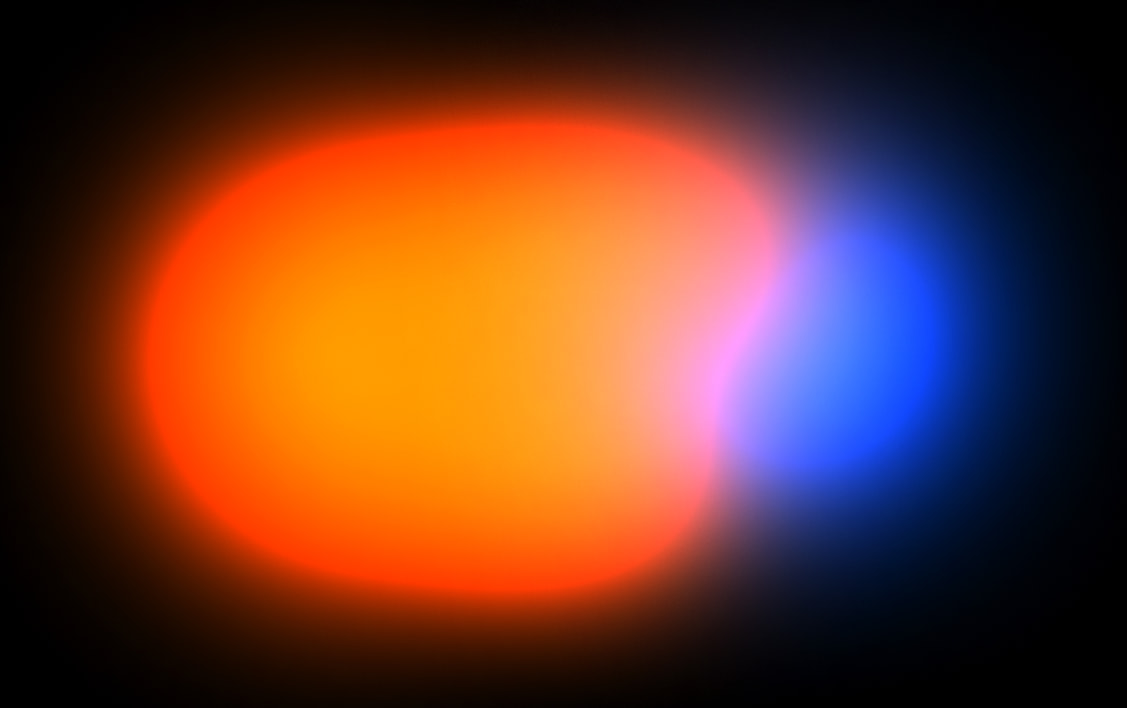User data security
GMT does everything to protect your data: we use a secure smart contract and a multi-level account security system. However, fraudsters can guess your password or trick you into giving them access to your personal information.
Below you can learn what tools we use to secure your money and how you can do it yourself.
How to secure your crypto assets
Don’t tell anyone your seed phrase
Seed phrase is a verification phrase of 12, 18 or 24 words, which is sent to you upon registration of a cryptocurrency wallet. It is used to restore access to the wallet. Never tell anyone your seed phrase!Don’t tell anyone your GMT account password
Don’t tell anyone your GMT personal account password, as well as passwords and codes to other resources where your funds may be stored. The GMT team will never ask you for the password to your personal account or any of your other accounts.Buy tokens in your personal GMT account, at exchanges, or on the Trust Wallet app
GMT token is only sold on our website, on the Trust Wallet application, and at exchanges: https://gmt.io/ru/buy-gmt. The token is not sold on messengers, social media, via email, or by individuals.Do not transfer money for a GMT token to a card or bitcoin wallet
A GMT employee will never ask you to transfer your funds to their bank card or bitcoin wallet. The token can only be purchased through a payment form on the GMT website, at exchanges, or on the Trust Wallet app.Make sure you are communicating with an official GMT representative
If you have been contacted on social media or by email by someone who introduces themselves as a GMT employee, make sure they are really an employee of our company. Use the free authentication tool we've developed.How to secure a GMT account and a cryptocurrency wallet
Pass two-factor authentication
Authentication is a confirmation that it is you who owns the account. With two-factor authentication, you need to confirm your identity in two ways. This results in data protection being more effective.
How to pass two-factor authentication with the Google Authenticator app:
- Log in to your personal account on the GMT website
- Go to the Profile tab
- Download the app Google Authenticator (Play market, Apple store)
- Scan the QR code from your personal account in the Google Authenticator app
- The app will give you a unique 6-digit code
- Enter the code in the GMT personal account into the 2FA box
Verify the wallet
Verification is needed to confirm that you are the owner of a cryptocurrency wallet and can determine the BTC address to which the mining reward will be distributed.
You can verify your wallet in three ways in your personal account on the GMT website.
- Link the wallet using Wallet Connect – instructions
- Link the wallet using MetaMask – instructions
- Enter a GMT wallet address (on ERC-20 or BEP-20) and a BTC address in your personal account, and then make a transaction of a small amount – instructions
Pass KYC
KYC is an identity verification procedure used by banks, exchanges and financial institutions. It is needed to secure monetary and cryptocurrency transactions. It is impossible to buy a token in a GMT personal account without passing KYC.
How to pass KYC:
- Go to your personal account on the GMT website
- Go to the "KYC" tab
- Take a photo or send a scan of your ID
- Take a selfie
- Wait for the results of passing KYC
Full instructions how to pass KYC
Check your device for viruses
Check your device for viruses before installing the crypto wallet. Some viruses can substitute wallet addresses and transfer funds to other people's crypto wallets.
How to protect your device from viruses:
- Install a quality antivirus program
- Use secure WiFi
- Download only verified apps
- Read the terms and conditions of use carefully before downloading applications
- Do not open suspicious links and messages
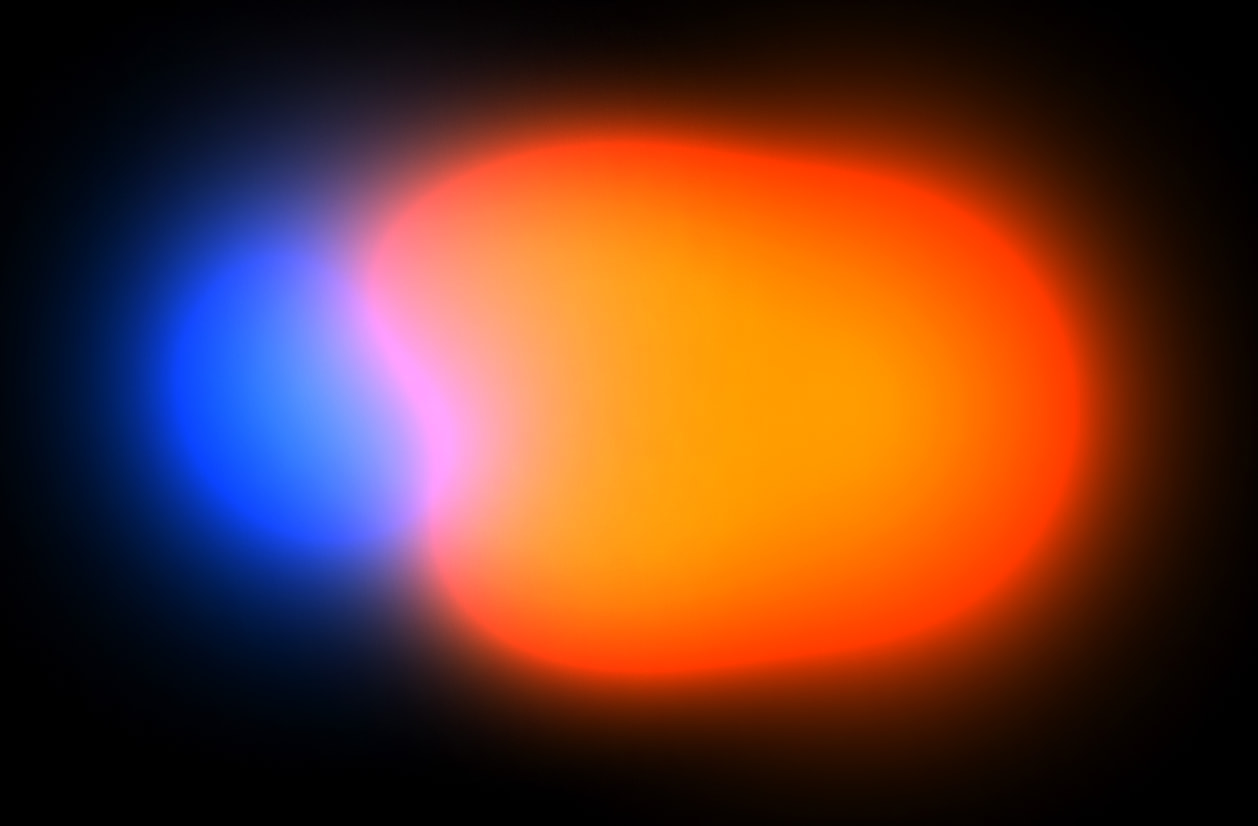
How to protect yourself from cybercriminals on social networks
About fraudsters accounts
GMT protects user accounts from the technical side. But fraudsters usually deceive people with the use of social engineering. They create social media groups on behalf of GMT or pretend to be representatives of GMT in private messages. To protect your money, we've compiled a list of fraudulent accounts.
Make sure you are not subscribed to a fake group. Do not enter into correspondence with its representatives and do not transfer money to them.
We deliberately do not attach a clickable link so that you do not accidentally follow it.
Subscribe to the official GMT accounts
Smart contract security
The GMT token has undergone an audit by CertiK, which evaluates the security of blockchain protocols and smart contracts. CertiK checks the code base of blockchain projects for vulnerabilities.
CertiK has acknowledged that the GMT smart contract is protected from typical and unusual attacks and complies with current industry standards.
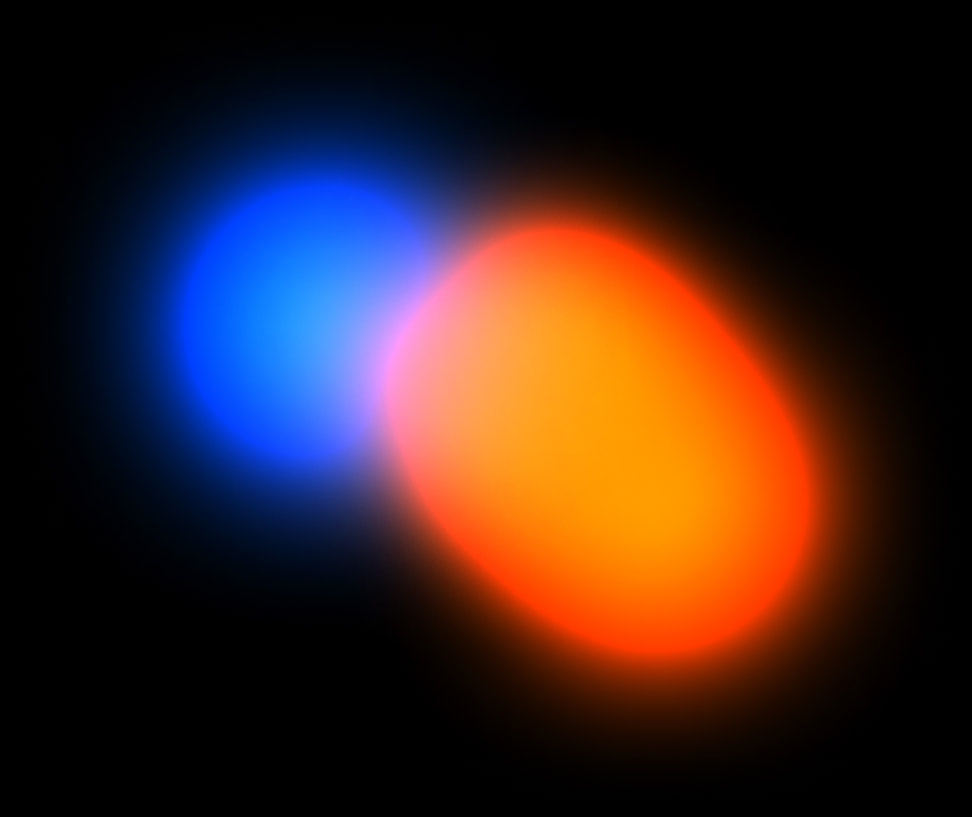
GMT support service
GMT support service is available 24/7. If you have any questions, we will be happy to answer them.
We wish you safe mining!
Contact support